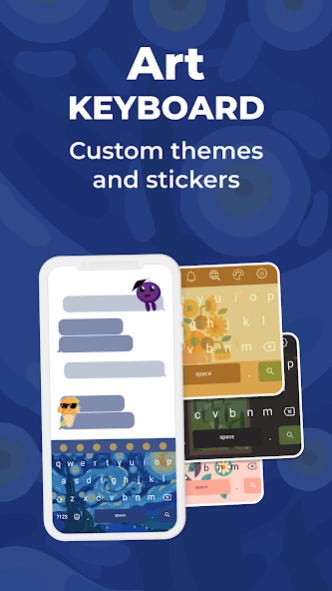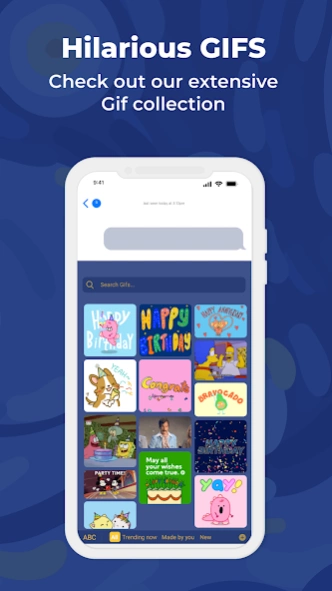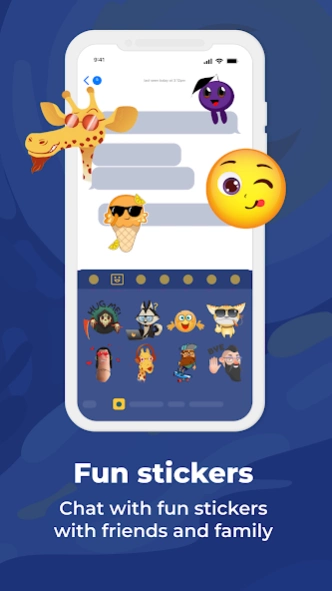Art Keyboard 56.0
Free Version
Publisher Description
Art Keyboard - Elevate typing with Art Keyboard!
🎨 Elevate your typing experience with Art Keyboard, an artistic haven for your device! Immerse yourself in premium themes inspired by Cubist, Impressionist, and Abstract art. Customize your keyboard effortlessly – toggle key borders, apply artistic themes, and enjoy a unique visual feast.
What Art Keyboard Offers:
★ Artistic Themes: Discover a curated selection of expressive designs for your keyboard, tailor-made to suit your artistic taste.
★ Stickers and GIFs: Express yourself with a vast array of stickers and GIFs, adding a personal touch to your conversations.
★ Clipboard: Simplify copy-pasting with our intelligent clipboard, suggesting texts and URLs for seamless sharing.
★ In-Keyboard Browser: Stay connected without switching apps – browse the web and share links directly from your keyboard interface.
★ Limitless Customization: Tailor your keyboard's size, display, vibration, sound, language, and more, creating a personalized extension of yourself.
★ Translate and AI Chatbot: Communicate effortlessly with integrated translation and an AI chatbot feature.
Transform your mundane typing into an artistic journey. Download Art Keyboard now and embrace creativity in every keystroke! 🎨
About Art Keyboard
Art Keyboard is a free app for Android published in the Themes & Wallpaper list of apps, part of Desktop.
The company that develops Art Keyboard is 2024 Themes & Keyboards. The latest version released by its developer is 56.0.
To install Art Keyboard on your Android device, just click the green Continue To App button above to start the installation process. The app is listed on our website since 2024-02-21 and was downloaded 2 times. We have already checked if the download link is safe, however for your own protection we recommend that you scan the downloaded app with your antivirus. Your antivirus may detect the Art Keyboard as malware as malware if the download link to com.jb.gokeyboard.theme.tmepinkneon is broken.
How to install Art Keyboard on your Android device:
- Click on the Continue To App button on our website. This will redirect you to Google Play.
- Once the Art Keyboard is shown in the Google Play listing of your Android device, you can start its download and installation. Tap on the Install button located below the search bar and to the right of the app icon.
- A pop-up window with the permissions required by Art Keyboard will be shown. Click on Accept to continue the process.
- Art Keyboard will be downloaded onto your device, displaying a progress. Once the download completes, the installation will start and you'll get a notification after the installation is finished.